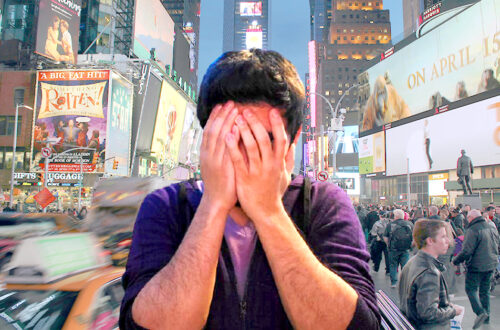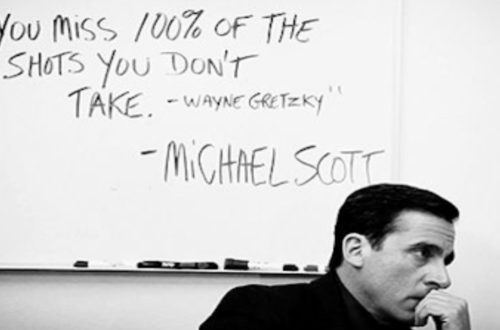How to Organize Video Games Like a Boss
Managing one’s video game collection is a fine art — especially when you have a collection that numbers in the triple digits. If left unchecked, giant stacks of jewel cases and cartridges can be detrimental to both the mind and the body. Organize those video games, I tell myself daily, or face probable existential crises.

*shudder*
Okay, that might be a bit of an exaggeration, but the following principal does ring true for most people: organization leads to an easier lifestyle. And for me, hard copies of video games are no exception. Through the years, I’ve found that keeping those gnarly stacks neatly assorted has not only saved me time, but also sanity. And over the course of time, those organizational techniques have been adapted to other segments of my personal life such as my closet and desktop pc.
I have a confession to make.
I’m a fan of storage solutions. Scratch that, I’m a FANATIC when it comes to storage solutions.
When going through the aisles of a well-known department store, there are likely sections of the store that will cause different people to stop and stare. For my mom, it was the organic food area. For 8-year-old me, it was the toy shelves that housed the beautiful array of Lego sets I would never be able to afford. (Though let’s be real, I still stop and admire these from time to time even to this day). But these days, the section of the store that causes me to gawk for longer than I should is any area that has some sort of storage apparatuses on display. This can be anything, ranging from multimedia storage shelves, to those cute little Sterilite drawer units.

I just love organization, and anything that helps facilitate organization. I can’t trace it to an exact time or place when this affinity began, but I do think this came as a result of being a self-proclaimed hoarder of collectibles. With all of the crap I’ve amassed through the years, it would make sense that the absolute requirement for ways to consolidate space prefaced my interest in storage solutions. Otherwise, my room would just became a landfill of random items (though the argument could be made that my room is a landfill of random items, just with a tinge of organization surrounding it).
Recently, I wrote a blog post centered around my undying affection for hard copies of video games. A natural corollary of having hard copies of video games is finding the space to put them, and making the best possible use of that space. Or in other words, how to organize video games properly.
Allow me to showcase some of the ways I’ve managed to organize my somewhat unwieldy smorgasbord of video games in a fashion that is relatively efficient and aesthetically pleasing. While I could definitely go into detail on my other collections and their respective consolidation techniques, I’ll keep it restricted to just organizing video games for the time being.
Disclaimer: these are by no means the most definitive ways to store these items; but rather, more of a brief glimpse of what I’ve done.
Maybe you will glean some helpful info here. Maybe you will see me as a bit of a monster.
I’m willing to take that chance.
1. Video Games
No contest. The aforementioned video game assemblage takes the top spot in terms of how much aggregate real estate they occupy. So much so, that part of the reason I rent out a separate studio is to serve as a bit of an overfill area to house the majority of video game stuff that I simply can’t keep at home. With approximately 1,500 assorted cartridges and disk cases (and much more square footage in game consoles and accessories to boot), it is an inherent need to find some sort of storage solution and organize these video games.
Or else I’d be welcoming insanity into my life.
Once I hit about the 100 game mark, it simply started with grouping the games by type. Playstation 2 games on one shelf, and Super Nintendo games on the other. This proved somewhat useful as the collection began to multiply in quantity, and is a hallmark I’ve sustained through the years.
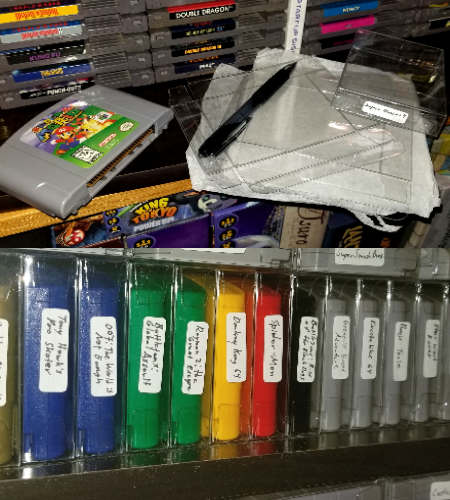
I also began investing in media storage towers and units, which has been invaluable in maintaining some semblance of organization. The ones with high customization for shelves (meaning you can adjust the amount of space between each shelf) are units I would wholeheartedly recommend, especially if you have a wide variety of different media types you want to feature on the same media tower.
A Nintendo 64 cartridge contains substantially different dimensions than a PS3 game case, which becomes painfully evident if those shelves aren’t adjustable.
While we’re on the topic of game cartridges, one thing I found that was super helpful to even further organize video games on shelves was to buy clear plastic protective boxes/sleeves for games in certain console generations. Particularly for those games that didn’t have a label on the side, preventing one from easily identifying them if the game was stored on a shelf (looking at YOU, Nintendo 64).
I’ll spare you all the details from explaining why these boxes are so great (I’ll save this for another post), but from the vantage point of organization, having labeled boxes like these only serves to assist on my never-ending quest for storage solution perfection. *pizza chef kiss*
2. Gaming Consoles
Most television sets I’ve owned (CRT or Flat Screen) never seem to have more than three separate inputs for devices. While this isn’t an issue for most, it can pose a bit of an inconvenience to those that own a considerable amount of gaming consoles. Currently, from where I sit, I have five different consoles that span a spectrum of about twenty years, each utilizing the red/white/yellow RCA cables.

Every so often, the need would arise for me to reach back behind the TV and entertainment center — a black hole of dust bunnies and narrow spaces not fit for large human hands — and swap input cables around to play one of the said consoles.
In all reality, this wasn’t a common occurrence; but it was certainly not one I relished when it happened. Thus, I thought: “Hmmm. There’s got to be a way for me to plug a larger-than-usual quantity of gaming consoles into one television.” (Okay, maybe the thought process wasn’t that refined right away, but bear with me for the sake of brevity).
Bingo. Ebay had an RCA splitter box – a unit allowing for up to eight devices to plug into my TV at once. Basically, the box functioned as an intermediary between the game consoles and my television. The box had one output, which fed into the TV, and eight different inputs, which provided me one central location to plug in a disproportionately large amount of retro gaming systems.
And if I wanted to change from one console to the next? No problemo: simply push the button in the front of the splitter box that corresponded to the system I was playing on. No more incessant unplugging and re-plugging, and reaching into the Indiana Jones booby trap area behind my TV.

I also found a similar contraption for HDMI devices (don’t worry, I don’t exclusively live in the 90’s), which does essentially the exact same thing. Not only do these splitter boxes make my gaming life about 5% more efficient, it also helps deal with the clutter of cables that is all too often stuffed in the unseen area behind our entertainment centers. I’ve found that having all these cables feed into one central unit tends to reduce the gnarled mess that forms after a while.
On a side note: How cables initially manage to coil themselves into a giant ball of frustration is still beyond me, however. There are some theories in place that supposedly explain this enigma conclusively, but all I can do is provide advice to help curtail this, not annihilate it altogether.
Sorry to disappoint.
3. Gaming Accessories
The last segment of gaming components is also very significant when measuring the amount of pure mass and volume they occupy: gaming accessories. This includes a wide variety of items, such as controllers, cables, AC adapters, and of course, the Wii Balance Board.

For a while I just threw them all in a few different boxes. But as in the game consoles example above, it was a giant mound of pain in the patootie to find one specific thing if the rare opportunity manifested itself. At that point, I might as well just have been looking for a needle in a haystack.
But then I came up with a solution that was slightly better than the method I previously employed.
Plastic drawer units.

A few of them I found on Craigslist for like $10 a piece, and a few smaller shelf-type units that I picked up at Walmart. I then resorted to separating similar objects by type and by game console, which helped trim down on the clutter and disorganization tremendously. For instance, one drawer would contain Super Nintendo and original NES controllers. The next would be reserved for spare Xbox 360 controller AA battery covers, etc. You get the gist.
Yet, this did not quite solve the aforementioned problem of tangled cords and wires. A substantial portion of my game accessories are comprised of video cables, HDMI cords, AC adapters, controller extensions………basically a stinking TON of cables.
Ziploc bags.
I know, it sounds crazy; but hear me out. I found that buying a couple different sizes of Ziploc slider bags (namely the quart and gallon sizes) was precisely what I was looking for. (Side note: I specifically chose the Ziploc Slider Freezer bags – I’ve found them to be considerably more durable than generic sandwich bags.)

Depending on the quantity of cords associated with the game console, I would simply stuff them all into one of the baggies. Then after indicating with Sharpie what contents the Ziploc bag had (EG: Sega Saturn cords, Gamecube Cord Extensions, etc.), I’d select a drawer from one of my larger plastic units and place them there.
Therefore, I might have up to 20 individual Ziploc baggies in these drawers, each of them marked appropriately by console. If I needed an RF connector box for my Genesis, I could find it in seconds by finding the Ziploc marked “Sega Genesis cords.”
+1 to Efficiency and +10 to Sanity.
Tying It All Together
So there you have it. My official high-level scoop on how to organize video games and keep those collections looking orderly as heck.
If you are purely an online gamer, then I apologize – this article was not written for you in mind. BUT there could be some principles that carry over, as in making different folders on your PC to delineate between your dating simulators and RTS’s.
I’ll leave the final interpretation in your hands.